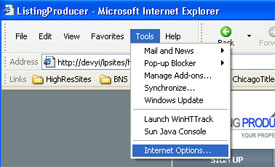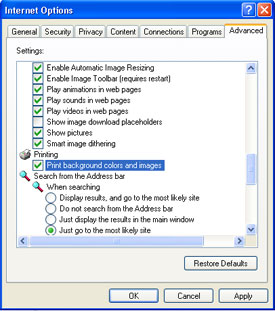How to get rid of the header and footer that appear when you print this page.
Internet Explorer
- Select File > Page Setup option in your browser

- In the section marked Headers and Footers you can enter what you want for both the header and the footer.
- If you just want to remove all the information from the header and footer, delete everything from both boxes.
- Click OK
- Note: when you remove this information, the only way to change these settings back to default is to type (or paste) the following code:
Header: &w&bPage &p of &P
Footer: &u&b&d
How to print background color and images.
Internet Explorer
- Select Tools > Internet Options...
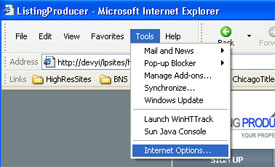
- Select the Advanced tab
- Check "Print background color and images"
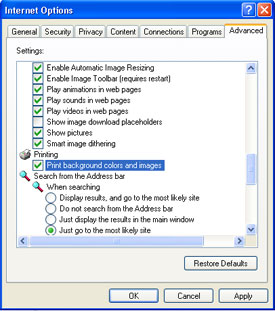
- Click OK